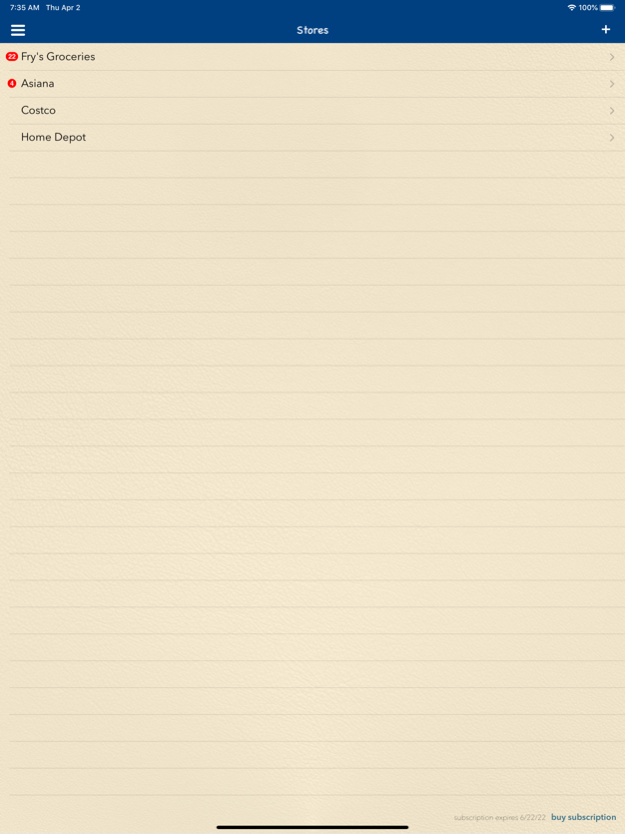Our Family Shopping List 1.0.6
Paid Version
Publisher Description
Finally! a cloud-based shopping list app for the whole family. Anyone in your family can download this app and add items to your shopping list which is then synced automatically among all the devices in your family. Then when anyone goes shopping, everyone’s items are all listed for you and organized according to the layout of your store. This makes shopping very efficient since you can take the fastest path through the store. You can even make lists for multiple stores.
Features:
- cloud based app that syncs across all of the devices in your family
- sorts items according to the layout of your store for efficient shopping
- have multiple stores with separate items for each store
- take pictures of any item so that you get the right brand
- include item sizes and item locations in the store
- full instructional video
This app is sold as an auto renewing subscription purchased using your iTunes account. You only need one subscription for the whole family. A 3 month subscription is included with the app. The auto renewing subscription pricing is $.99 per month, or $4.99 per 6 months or, $9.99 per year in US dollars and will automatically renew at the end of the subscription period unless canceled more than 24 hours prior to the end of the subscription period.
Privacy Policy: http://tipirnenisoftware.com/privacypolicy.htm
Terms of Use
http://tipirnenisoftware.com/terms_of_use.htm
Apr 2, 2020
Version 1.0.6
Minor bug fixes
About Our Family Shopping List
Our Family Shopping List is a paid app for iOS published in the Office Suites & Tools list of apps, part of Business.
The company that develops Our Family Shopping List is Tipirneni Software LLC. The latest version released by its developer is 1.0.6.
To install Our Family Shopping List on your iOS device, just click the green Continue To App button above to start the installation process. The app is listed on our website since 2020-04-02 and was downloaded 20 times. We have already checked if the download link is safe, however for your own protection we recommend that you scan the downloaded app with your antivirus. Your antivirus may detect the Our Family Shopping List as malware if the download link is broken.
How to install Our Family Shopping List on your iOS device:
- Click on the Continue To App button on our website. This will redirect you to the App Store.
- Once the Our Family Shopping List is shown in the iTunes listing of your iOS device, you can start its download and installation. Tap on the GET button to the right of the app to start downloading it.
- If you are not logged-in the iOS appstore app, you'll be prompted for your your Apple ID and/or password.
- After Our Family Shopping List is downloaded, you'll see an INSTALL button to the right. Tap on it to start the actual installation of the iOS app.
- Once installation is finished you can tap on the OPEN button to start it. Its icon will also be added to your device home screen.